This is how Sensorem’s personal alarm works when the user triggers the alarm
1. The user presses the security alarm’s physical alarm button
By holding down the watch’s physical alarm button for about three seconds, the alarm is activated.
2. SMS + push notification with GPS alarm is sent to the senior’s relatives
SMS + push notification informing about the alarm is sent to all the user’s relatives. Relatives can use the Sensorem app to see the personal alarm’s GPS position on a map.
3. The senior’s relatives are automatically called in a predefined order
The personal alarm automatically calls relatives in a predefined order. First, relative #1 is called for about 30 seconds and if they do not answer, the bell continues to ring relative #2, etc.
4. Relatives can talk directly to the user (the watch has a built-in speakerphone) and ensure that the user gets help
When the relative answers the call, the user talks to the relative through the watch’s built-in speakerphone (extra high volume).
5. If no relative answers, the call is connected to Sensorem’s alarm center, which receives the alarm (open around the clock, always)
If no relative can answer the call, it is answered by Sensorem’s alarm center, which is always open around the clock. In emergency situations, the emergency center connects the call to SOS Alarm, which can send an ambulance, etc. If the situation is not urgent, the emergency center helps contact relatives.
Learn more about Sensorem’s alarm service here and watch the video below that explains what happens when the alarm button is pressed.