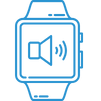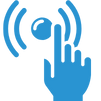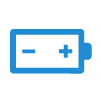See the user's GPS position in real time
In the Sensorem app, relatives can see the watch's current GPS position on a map. The watch communicates with the mobile network and works worldwide - even outdoors.
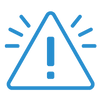
Be alerted and called if the user leaves a predetermined area
With the geofence function, relatives are automatically called directly from the watch if the user leaves a predetermined area - they can then talk to each other as in a normal telephone conversation.

The watch automatically answers when relatives call it
The watch can be set to answer automatically when relatives call it. Relatives can thus get in touch with the user without the user having to press anywhere to answer.

Stylish and discreet alarm watch
Nothing to suggest that the watch contains an alarm with GPS positioning. There is an option to lock the watch bracelet so that the user cannot take it off. If you want such a lock, please write this in other information when ordering.
The GPS watch is stylish and discreet and shows the user's position on a map in the Sensorem app

Safe areas are marked by the relative in the Sensorem app
The relative selects which area(s) are safe for the user to move within in the Sensorem app. This could be, for example, a specific area around the user's home or a combination of areas.
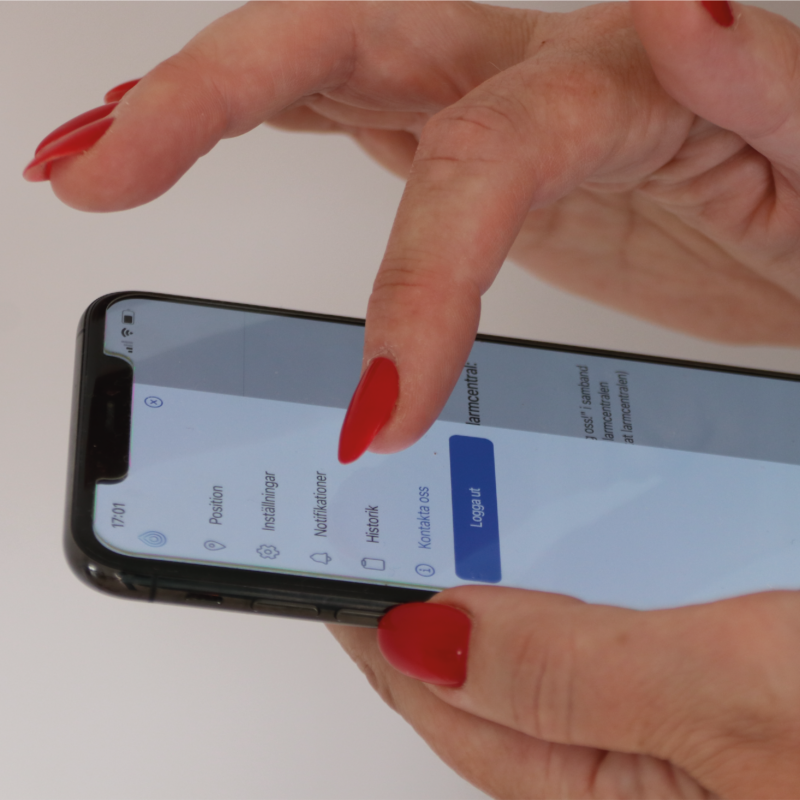
Alarm notice with GPS position is sent to relatives if the user leaves the safe area
If the user leaves the secure area, relatives are automatically called by the watch's speakerphone and an alarm notification + text message is sent to relatives. The user's GPS position is displayed on a real-time map in the Sensorem app.

Relatives can call directly to the GPS watch to talk to the user
The GPS watch has a built-in speakerphone, which means that relatives can call the watch directly to talk to the user. The watch can easily be set to answer calls from relatives automatically.

The GPS watch works everywhere and can be used everywhere
The GPS watch communicates via the mobile network and works everywhere in the EU, Norway, Switzerland and Great Britain (as well as in more countries such as Australia, Israel and the USA if you contact Sensorem before departure). The safety watch is waterproof and can be used everywhere!

There is an option to wear the GPS watch as a necklace
When ordering, it is possible to choose between different bracelets and necklaces to find what suits the user best.
The GPS watch for elderly notifies relatives if the user leaves the predetermined safe area
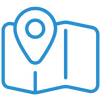
1. Relatives mark a safe area on a map in the Sensorem app.
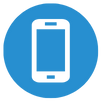
2. If the user leaves the secure area, the watch will call relatives automatically, text messages will be sent to relatives and alarms will be sent to relatives via the Sensorem app.

3. When the relative answers, the user and the relative can talk to each other just like during a normal phone call.

4. Relatives receive a receipt - text message and notice - regarding who received the alarm.
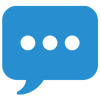
5. Relatives receive a notification when the user has re-entered the secure area.
Functions specially developed for the watch to help persons suffering from dementia
GPS-positioning and geofencing
Relatives can use the Sensorem app to see the user's position in real time on a map. Relatives can mark out a safe area in the Sensorem app, and if the user leaves the safe area, an alarm notification is sent to relatives. This can be particularly important in dementia.
Built-in speakerphone with two-way communication
The watch has a built-in SIM card and calls relatives automatically in the event of an alarm with two-way communication (users talk directly to relatives through the watch's speakerphone). Relatives can also call the bell directly even when it is not an alarm situation.
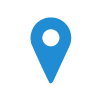
Realtime positioning
Relatives can use the Sensorem app to see the user's position in real time on a map.
Physical alarm button
If the watch's physical alarm button is pressed for three seconds, the senior's relatives are called in a predefined order and SMS + push notifications are sent out to relatives.
Inactivity alarm
Relatives are warned with an alarm notification and SMS if the watch has been still during selected time periods. This function ensures that relatives are warned if something serious has occurred, but the user has not had the opportunity to press the alarm button.
Bracelet lock
The security alarm can be obtained with a customized bracelet lock so that the user cannot take off the watch.

Waterproof
The senior watch is IP67 classified, i.e. the user can wash hands and shower with it.
Easy to charge
The watch's battery life is about five days and can be charged in about two hours with the included magnetic charger. The watch warns both the user and relatives (through the app) if the battery level is low.

Acknowledgment of received alarm
If the user raises the alarm, the alarm is answered either by relatives or by Sensorem's alarm center. Confirmation is sent out by SMS to all relatives regarding who received the alarm.
Bracelet lock making it difficult to remove the watch from the wrist
Screwdriver included

Mounted on the wristband of the watch

Stylish and discreet

If you wish to order a bracelet lock (free of charge), write this in "other information" at checkout when you order
This is how you set the safe area for the GPS alarm

1. When you enter the Sensorem app, the user's real-time location is displayed on a map.
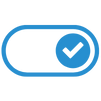
2. Click on "Geofence" and activate this feature.
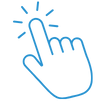
3. Select the events you want to be notified about.
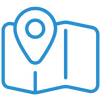
4. Tap "Create/Edit a Geofence" and highlight the safe area around the user's home.

5. Done! If the user leaves the safe area, the watch automatically calls relatives!
This is how you manage the GPS functions in the Sensorem app
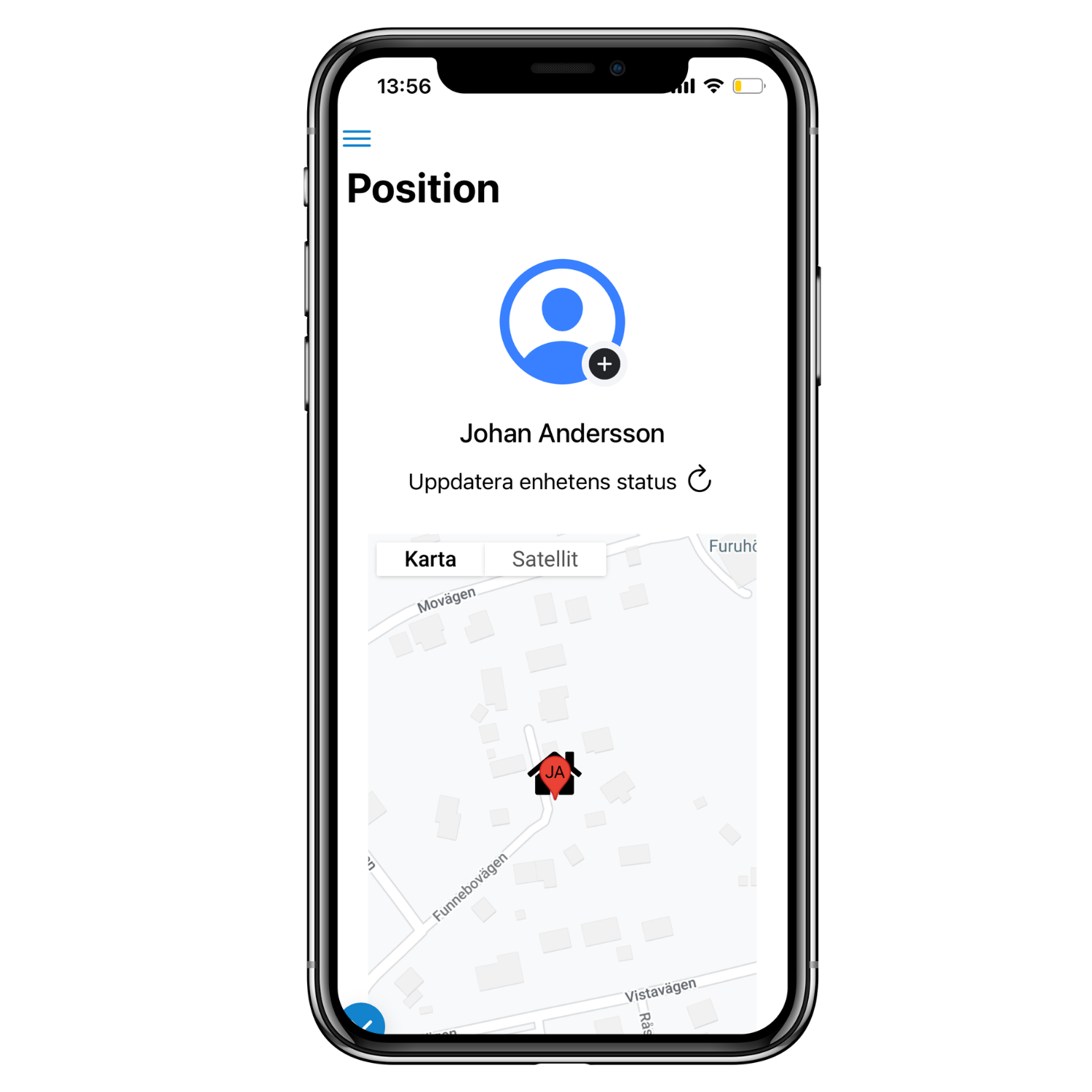
Real-time GPS location
Relatives who have access to the Sensorem app can see where the user is at any time through GPS location in the watch.
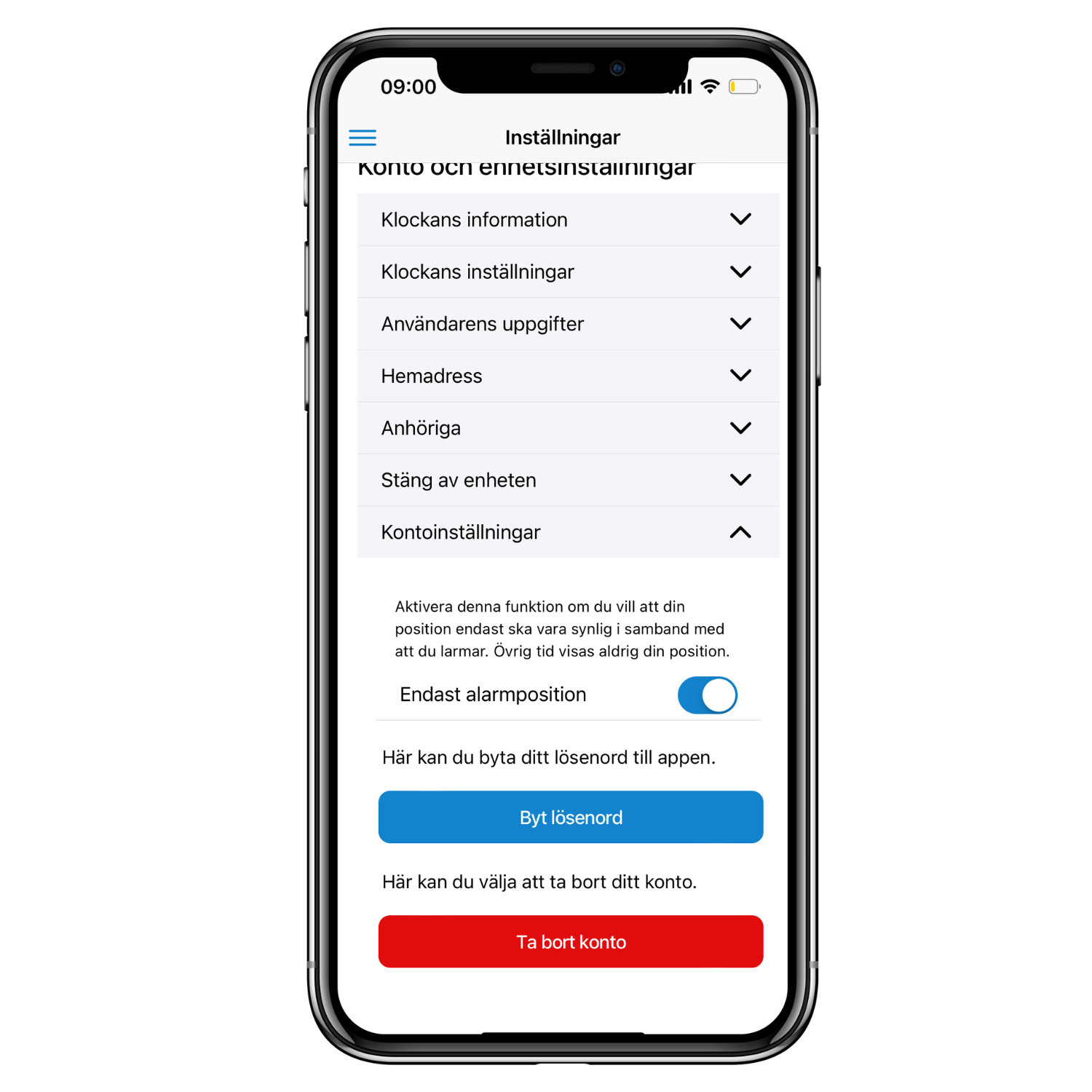
Ability for the user to hide the position
In the Sensorem app, the user can easily choose whether the watch's position should be visible to relatives at all times or only in the event of an alarm.
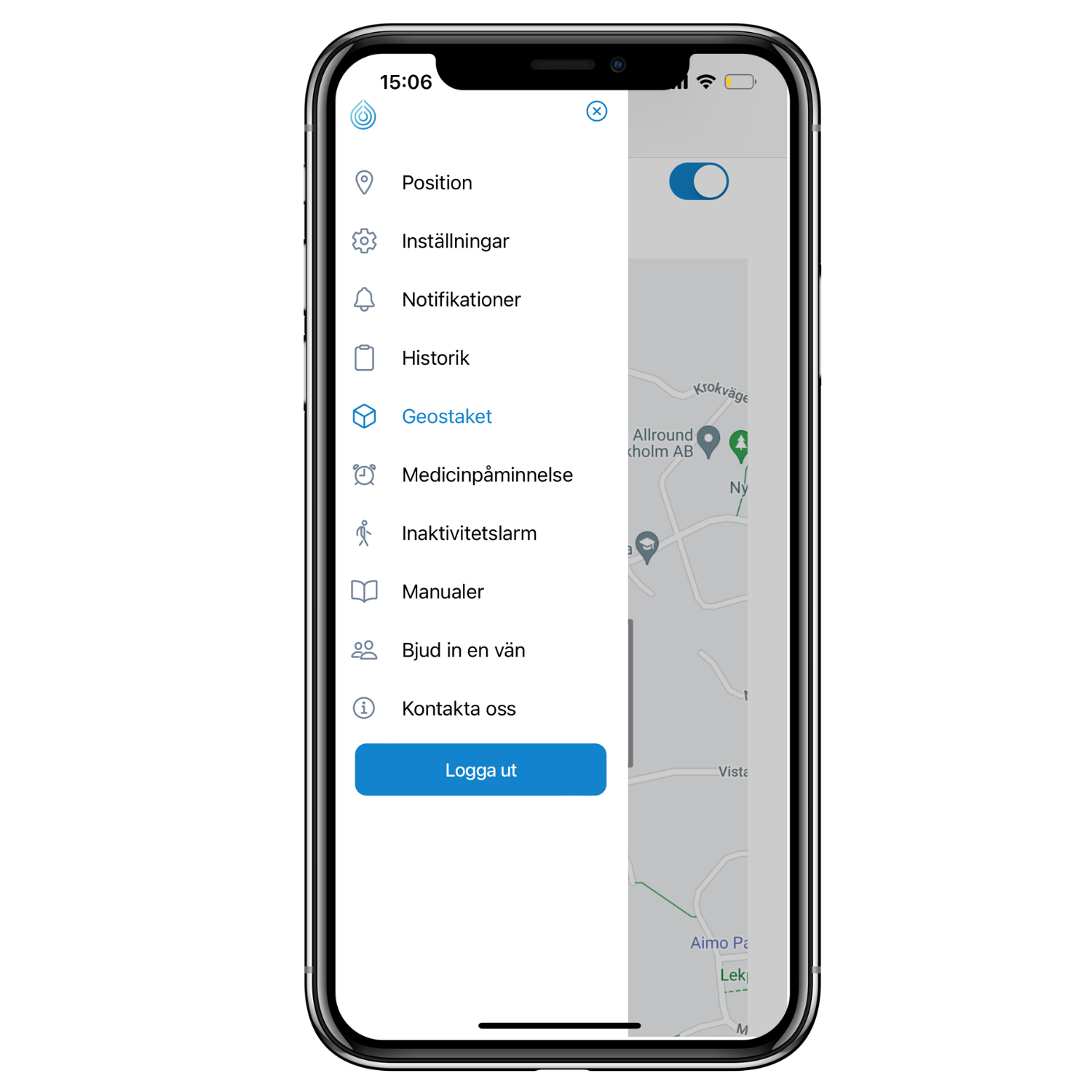
Enter the geofence function
In the Sensorem app you will find the geofence function.
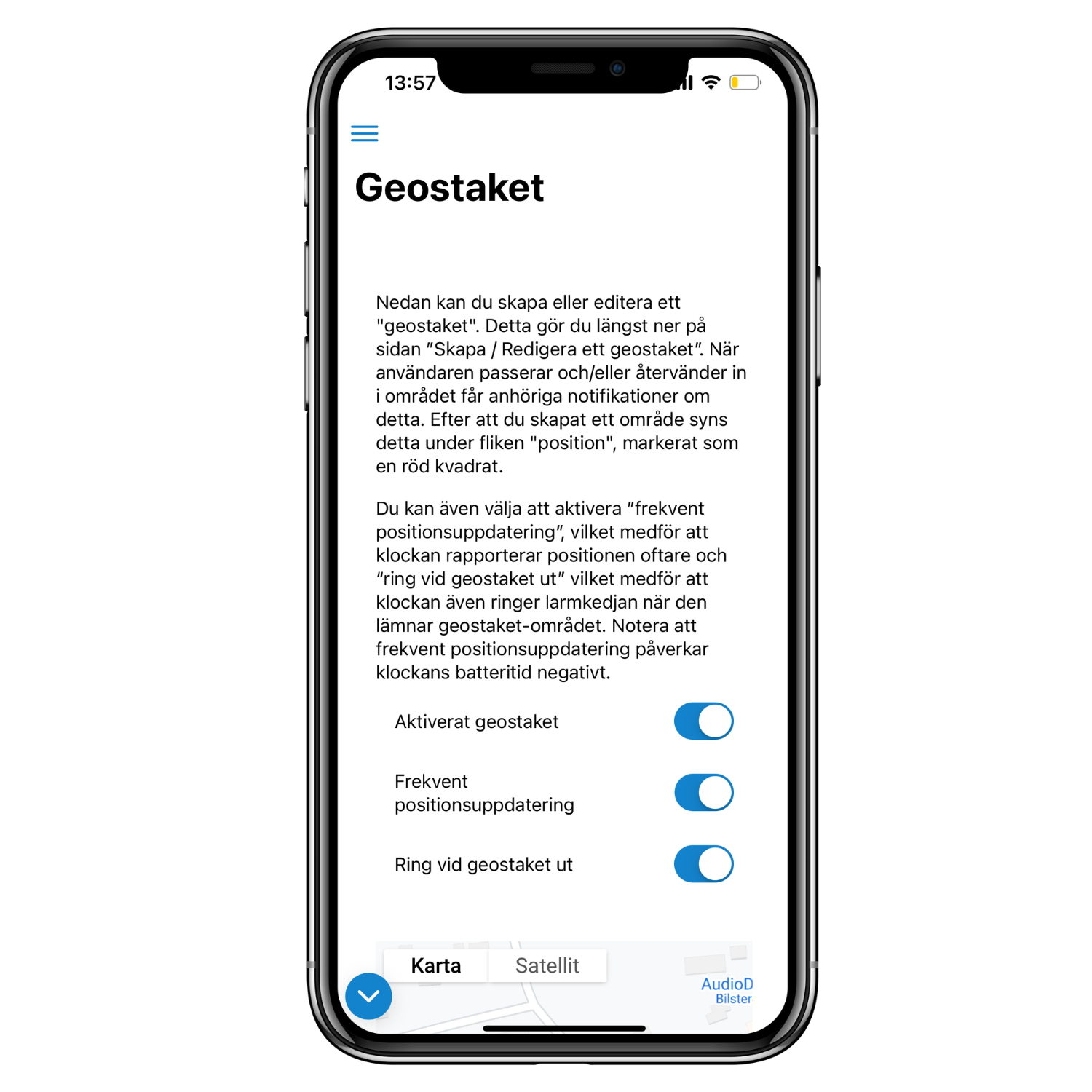
Select geofence notifications
Select the types of events for which you want to receive alarm notifications.
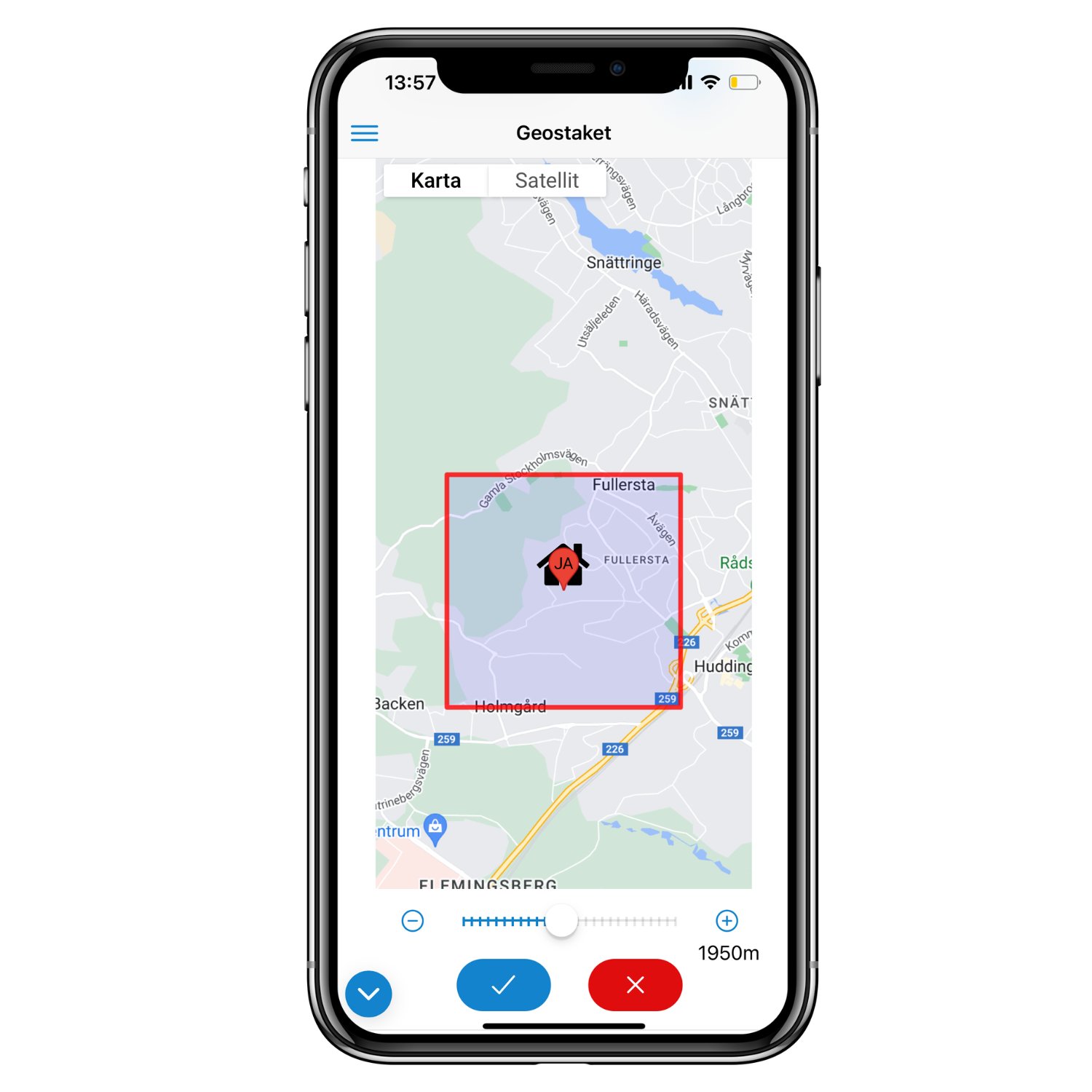
Create/edit geofences
Highlight a safe area by dragging the slider towards +. When you have selected the area, click the blue button and the geofence is activated. You will now be called if the user passes outside the safe area!
The personal alarm comes in two versions. Chose the design you like the best
Standard version
Slim version
Fact bank on dementia
Frequently asked questions about the GPS watch

No commitment period - money back for unused time

Everything is included in the cost – the watch as well

Price guarantee – we guarantee the best price

Free shipping – delivery within three working days